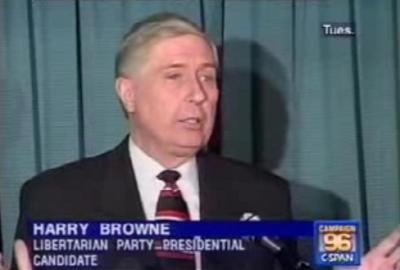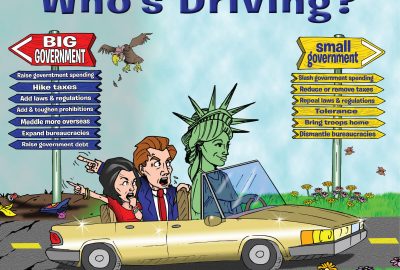Some Tips For Running A Libertarian Facebook Page
Some Tips For Running A Libertarian Facebook Page

By Matt Hasty and Caryn Ann Harlos
1. Who to recruit
One of the most important things to remember is that this is social media. Many of the traditional media (radio/tv/print) tactics do apply, but it’s important not to become mired in the ways of past media efforts. Social Media has changed the world, and it continues to change the world, so be prepared to be flexible in your strategy. Don’t get stuck deploying 2010 tactics. Think outside the box… But keep the box handy because it does contain some useful tools. What I’m saying is that recruiting people with experience in traditional marketing and media is a good thing to have – as long as they know that the future is now. The tricks and solid rules of the past don’t always apply. I say this because several “old timers” (I use that phrase with respect and affection) have become frustrated that we weren’t following the “rules” that worked for them back in the 80’s or 90’s… and they try to force on today. But if you can find them, recruit them, because many of the tools of their trade translate very nicely into social media. Public Speakers, video/audio production, Ad industry creative types, print graphics people, radio hosts and radio ad sales people, computer nerds, etc. These types only need a tad of adjustment to perform well in social media. Enthusiasm and diligence are the major qualifications needed.
2. The rules of the road
I’m speaking here mainly in reference to Facebook, but most of the core points also apply to all the social media like Twitter, Instagram, Reddit, and probably 50 other outlets. Don’t limit yourself to just Facebook. But I’m describing Facebook and you can pretty much translate yourself to the other social media outlets.
Biggest rule: The rules constantly change. Don’t get comfortable. Don’t lock yourself into any set way of doing things. Be open-minded to new ways and new nuances at all times. I cannot stress this enough. If this is your foundational rule, the rest will survive. Like a teacher who teaches students to memorize facts, and another teacher who teaches the students how to teach themselves… which one is better in the long run?
2a. Other rules include: Don’t focus on the number of fans. Fans will come and fans will go. It’s important to be aware of your # of fans, but don’t base your success upon that number. Don’t celebrate too much when you get to 1000, or 10,000, or 100,000. They’re just numbers. They’re not votes. Probably less than a third of them will be *actually* on your side – the remainder a mix of “trolls” or dead accounts, or people who just don’t care and will never visit your page again. The number of fans a page has is mostly meaningless. Don’t fall into the trap I call “Weight-Watchers-Syndrome” where you diet and step on the scales once every day and track every tick in the stats and wonder what you did wrong or have a false confidence about something you think you did right. Weight-Watchers will strongly urge you to only weigh yourself once a week. In social media I suggest to only look at your # of fans once a month. And adjust your strategy accordingly.
3. Finding content
3a. Funky and fresh. This can often be a challenge particularly if your page posts somewhat frequently. For an LP affiliate page, there is a custom feed of all the other state affiliates that you will want to visit regularly. There is a feature in Facebook called “save” where you can quickly scroll through a list and in the upper right corner of any post, hit the down arrow and select “save link” or “save post” and it will be stored neatly away in your saved items in your left sidebar for later retrieval. You also automatically have a “Pages Feed” in your left sidebar. This is where you can quickly see the recent posts from pages you have liked that might not have been delivered to your newsfeed.
For more advanced monitoring, in your page’s “Insights” tab, you can add pages to watch to gauge your activity level with theirs and quickly find their top posts. A combination of these strategies will help you continuously find fresh content. And the plum prize, being the first to post a great meme that then gets picks up by everyone else instead of the continual recycling of the same grumpy cat or taxation is theft meme.
3b. Evergreen: Having a good stash of evergreen posts is also a good strategy. What is an evergreen post? It is a well-designed post on a recurring issue or call for membership or something similar that needs to be posted regularly. Schedule a bunch of them out so that you do not have to worry about them, but they come out regularly to get that solid party-building message out.
4. Are you a spammer?
If you post 3 things in a row, at one sitting, there are suspicions that the Facebook algorithms will brand you as a spammer and therefore not show your post to everyone. There are numerous articles about the infamous algorithms, and it’s true they do pretty much constantly change, so it’s hard to pin down solid advice. But generally speaking, it’s not a good idea to lump your daily (or weekly) postings into compact chunks. Spread them out with at least two hours between postings as a general rule for a good-sized page. Smaller pages should have wider windows.
So that brings up scheduling.
5. Scheduling
5a. There are many third party apps that will manage your scheduling for you, across multiple platforms (post once in the scheduling app, and it will post it on Twitter, Reddit, Instagram etc on your behalf). A couple of the more popular third party apps are Hootsuite and Buffer. But these cost money to use. Which can get expensive if you have a team of people making posts – they all need a license to use the app. At the national LP page we used Buffer for a little while, but we only had a license that permitted 3 admins. It cost $10/month, and we burned out 2 of the 3 admins within a few short months. We ended up going back to the “Native” scheduler on Facebook because it’s free, and actually quite feature-rich once you get to know it. Other State Page admins have had great luck with Hootsuite. YMMV.
5b. The point of scheduling is to spread your posts out in a more regular manner. The number of posts you make per day is something you’ll have to determine for yourself. Try not to drown yourself out with your own postings. Some people (we all know one, right?) post so much crap that if you want to find something from yesterday it takes forever to scroll back that far! Remember, Facebook (and social media in general) rewards quality over quantity. It’s better to make one good post than to make 2 bad ones.
When you have a post of particular poor reach, Facebook algorithms actually penalize your page. The penalty changes but a general example might be that after a poor performing post, the next 5 posts might be shown to a smaller audience. The reverse is also true – After one great post, the following 5 posts might be shown to a larger audience. Post two good performers in a row, and keep it up. It’s important to figure out what kinds of posts perform well. And this is one place studying your stats daily is a good thing. Clone the good performers. Make lists of your best performers and worst performers and try to find correlations. Repeat what works, try to avoid what doesn’t.
5c. The Best Time to Post:
Prime-time on the LP’s page is 24 hours a day, 7 days a week. That makes things super easy! We have noticed no correlation between the time a post was made and it’s ultimate reach. A good post will go far no matter when you post it, and a bad post will bomb no matter where you try to hide it. There is one hitch and it’s just a theory: We figure a ton of people are posting at the top of the hour. People’s newsfeeds might be flooded at the top of the hour, and your post may drown in that flood of postings. SO… we post at the bottom of each hour. I’m not convinced it helps, but there is no evidence that it hurts either, so…. benefit of the doubt.
6. How to Schedule: create a testing page
How do you schedule? (assuming you know how to post, it’s pretty easy to learn to schedule) but the nuts and bolts of what to click make this not a simple answer – Facebook is always changing, so I can’t say #1 click here, #2 click there. But a good way to learn it (and stay abreast of the changes): Start a secret page. (not a group, but an actual page, that is just like your main page. We named ours “LP Testing Page” It hides in plain sight. There’s no way to actually make a *secret* page. But if you search for it, and find it… and you like it…. I know how to make you unlike it. How do I know that? Because I’ve tested and played with a ton of settings on the testing page that I never would have tinkered with on the main page!
But to get started actually scheduling, write your post as you normally would. And near the button that makes it go live (currently labeled “publish”) find the small menu-arrow and note the selection for schedule. Click that and set your day and time. It’s that easy. It’s recommended that you preview your post, just to make sure it’ll be ok visually. To do this, you’ll need to go to the queue, and that’s the next section. This is one advantage to using a third party application like Hootsuite, it will show you all of your scheduled posts, across networks, in all their fabulous glory.
Note, you can’t schedule a post for 5 minutes from now… there needs to be a 10 minute period in there. Similarly, if you want to cancel or edit or reschedule a scheduled post within 10 minutes of it posting time, you can’t. So make sure you’ve got it the way you want it with plenty of time.
On the main LP page, I generally like to see all new scheduler’s make one successful scheduled post on the testing page before they’re turned loose on the main page.
6a. Check Your Queue. To open the queue, from your main page, find the little link near where you’d make a post, and it says see scheduled posts. From there, you can select your posts, edit them, reschedule them, etc. This is where it’s nice to have a testing page to see how it all works. When you open a post, you’re shown a preview that offers the choice of desktop preview or mobile preview. It’s good to check both. If you’re a Seymore McWordy type of person, you’ll see where your blurb with be truncated and where “see more” appears. It’s nice to get your blurb so it doesn’t pull a Seymore on mobile devices. That gives you a very few words. Be the first one to comment! When you are in the queue, and you open a preview post, open it again (double clicking it, or clicking the time), and it will actually open it where you can actually comment on it – before it ever goes live! This is a very handy nuance. Admins can Comment/Like as themselves, or you can insert “page voice” comments ahead of time. More on that in the voice of the page section.
Once a day, we have a team of people who crawl around the queue of scheduled posts. One (or more) are the LP APRC (Adv/Publication Review Committee) that checks posts for being aligned with Libertarian Ideology, and another person whose sole job it is to check for conflicts…. or the gap between posts. Currently, at the main page our “gap” between posts is a minimum of 2 hours. But in the past we maintained a gap of 4 hours between posts. The idea is that #1 your don’t get branded as a spammer, and #2 when you make a post, it stays on top of your timeline for some time to get noticed. If we made two posts, people might not read both of them or may only see the top one. So one person reviews the queue with this in mind, and uses the reschedule feature to fix any conflicts.
We ask our schedulers make their posts so they have 24 hours to sit in the queue – to allow APRC and gap people to review. Posts made in less than 24 hours (emergency/time-sensitive posts are common) are previewed in the admin group, where a couple of members of the APRC committee are tagged so they can review it more quickly. (often within minutes) and we either fill a hole in the 2 hour gap schedule or we shift other posts around to make a hole. This same time of review process is a good idea to implement on your pages.
7. The Voice of the Page
7a. There are articles and first-hand experience that commenting on the page is super helpful. It helps engagement, and it puts the interactive into social interactive media. But it’s super dangerous for [what I hope are] obvious reasons! Know when to speak in your pages voice. but most importantly know when NOT to. And when not to do it is almost all the time. 🙂 Commenting as the page presents the world that “the Libertarian Party” is speaking. Even though 99% of the world understands the concept of human admins, it’s still best not to state opinion in the page’s voice. So anything said by the page should be facts. And the more simple the comment, the better.
7b. I’ve found it desirable at times to comment a simple “well said <specific commenter’s name>” in reply to quoting the LP Platform, or to answer people’s obvious questions regarding technical stuff “Does clicking that take me to the article mention in the original post?” Page voice response: “Yes”. This kind of use of the party voice is for the most part acceptable. Keep It Simple Stupid. Not to imply any of our admins are stupid! It’s a great rule for using the page’s voice. KISS it.
7c. Commenting in the page’s voice also helps when a negative comment has a lot of likes, so starts appearing at the top. FB will show everyone comments that you’ve made, followed by comments you’ve replied to, followed by comments with the most likes and/or engagement. So you can use this to bury a negative comment. Done right, using the page’s voice can be a great tool. The place I heard this was from Julie Borowski one evening in a live google hangout hosted by her and the topics were do’s and don’ts for social media. This was a DO, and if you ever look at her page, you’ll see why – She is in charge of her comment threads! And she skillfully does it with succinct short commenting. If you are unfamiliar with what I’m describing here, just browse some threads at her page. 6d. One thing to never do in the page’s voice — or strongly recommend against doing so even in your own voice (as an admin of the page) is to never get snippy with people who may end up being on your side. It’s a gray area in general life, but applies here too. Try to take the high road, don’t be bitter or spiteful towards people or even condescending towards them. People who don’t agree with us, are just people who don’t agree with us NOW. They may change their minds, and if we get them thinking we’re a bunch of assholes (pardon my French) then we’re unlikely to win them over. Ever. This last one is my personal outlook of a lot of stuff, but is included here because it’s a good way to view your page’s voice too.
Warning though, if you are a volunteer, be aware of the rules for your affiliate or other organization on using the page voice. Some affiliate bylaws or rules have pretty set guidance (such as, only a certain Board member can speak in the Party voice). Very often these rules do not apply to neutral informational posts such as providing a link to the voter registration site.
7d. The timing of liking your page as the page is also crucial. The alchemists who try make gold out of Facebook algorithms seem to almost generally agree (how’s that for commitment!) that the 45 minute window after your post is the “sweet spot” to get likes and other boosting activity. Consider having a volunteer who makes sure that this happens as much as possible.
8. Tips About Writing a Post
8a. When you click the time a post is made, it is a direct link to that post. (the same is true for a comment) This is one of the most handy things Facebook has ever done. Right-click the time a post was made, and copy the link. Then merely paste it into your post and it becomes a share. This is how you can schedule shares which is not possible by using the “share” link at the bottom of each post. Sneaksy, sneaksy.
8b. Keep it short. Seriously. Trim words. Write headlines. Be Pithy. Use trending hashtags if known. During election seasons, #VoteLibertarian is always a good choice.
8b. Keep it short. Seriously. trim words. Write headlines.
8c. Ask Questions- people like to talk about themselves. So invite them to comment (engagement) by asking them questions! Examples:
Why is this wrong? <<article link>>
What do you think about this? <<article link>>
Has this ever happened to you? <<meme>>
Would we be better off or worse off if this happened? <<meme>>
You get the picture. Frame your questions in such a way that people will want to brag a little. This brings engagement. And Engagement brings reach.
8d. Don’t be afraid of controversy. Don’t fear the trolls. Some of the Nat’l LP’s best performing posts have been the posts with some good ol’ internet-arguments raging in the comments. Don’t moderate them out! Watch for genuine threats, but for the most part, kill ‘em with kindness while you let the battle rage. It seems a bit anti-intuitive, but just let it run it’s course, and then look at your stats. Reach is expanded. The trick is to start the right kind of debate – avoid divisive issues like abortion, but even that shouldn’t be a taboo topic. I’ve found this argument to be effective in cooling off abortion debates: “If more libertarian principles were more widely accepted by society, then the abortion ‘issue’ would pretty much solve itself. And you can apply that to a lot of hot topics, like immigration, welfare, etc.
8e. Never delete a post once it has shares. The reason for this is to respect our readers. Someone has made the effort to engage in our social media, if we trash their words, or actions (like sharing) it can be seen as an insult to them. So we respect them by making sure our posts are correctly worded, proof-read, and checked for ideology before posting. Are there exceptions? Of course – incorrect facts should be corrected when possible, edited is the preferred way to do that, but if it’s an “insert foot in mouth” situation (ideologically incorrect) or becomes some other racial blunder etc, if it has to be deleted, do it as fast as possible. And never with drama. No one likes to put in time commenting and possibly defending your point, even if it’s the point that mistakes happen – only to have those words and effort vanish a few minutes later. Not deleting posts is about respect to our readers and followers. And an age-old troll tactic is to shake our confidence regarding our posts. So feigned butthurt movements sometimes spontaneously appear at times. As an admin, you have to be able to look at your post and know where your boundaries are.
8f. Share vs Upload. Mentioned elsewhere in this doc is the trick about copy link when you right-click on the time a post was made. If you paste this link into your post-box it will be seen by Facebook as a share. Shares are great for making connections between your page and someone else’s page. Facebook algorithms log these connections and use them to determine who to suggest your page to. So just like in networking at a party, it’s important to make some shares. However, there is an immediate cost to it – you send people right past your page and onto someone else’s page. The way to stop this is to download an image you’ve seen, and re-upload it to your page. It may seem like “stealing” but most people don’t care. If I create a meme image, I’m flattered when people steal it! That’s how stuff goes viral. So don’t see it as stealing. Besides, if you do feel some guilt, you can always link to them in your blurb, usually with a tag. The tldr;? TAG DON’T SHARE AS A GENERAL RULE.
8g. Tagging. To tag someone in a post, you have to select their name from a dropdown list that usually automatically pops up. Sometimes, especially when posting in your page’s voice, that connection isn’t made automatically. You can force it by typing an @ symbol at the start of the name. Example, to tag me from the page, I’d type: @Matt Hasty when the tag is made, the @ symbol will automatically disappear.
8h. Posting Articles. When posting a link, Facebook will immediately generate a “preview” of the linked item. Once this happens, you can clean up your post by deleting the link. This will make for a cleaner post that is more likely to get engagement. Just like with images, do not “share” articles, but rather post the link directly in your post to keep engagement on your page.
8i. Custom Pic Links
After you paste a link into your post-writing box, you’ll notice that Facebook makes a preview, But sometimes the preview picture sucks. Just click the little plus+sign at the bottom of the preview, and upload your own photo. Maybe the logo of your local party/affiliate, maybe a girl in a bikini, the photo can be whatever you want it to be – something to entice the reader to click and open your link. Get creative. Use Google’s image search feature. Enjoy.
8j. Targeting
This may not apply to your page, but it is something to think about. On the National page, we often have content that might be geographically limited, such as a meme for a Colorado candidate. Facebook allows you to due geographical targeting (a state page might target to a specific county). When you are composing your post, along the bottom, there is a dot or an icon that look like a target, open that up and play around. Targeting will help reduce the “hit” you may otherwise from an important, but limited interest post.
8k. Consider creating a note instead of a post
If your post is primarily a lot of text with some links that you do not want to necessarily feature as a preview on your post, consider a note. Facebook notes are created through the left sidebar of your main page (if notes do not appear, you may need to install the app under settings>apps). They can be formatted beautifully and add a bit of gravitas to your text posts. Try it and be awed.
9. Moderating Philosophy
This is a big one, and one of our largest foundation stones. Simply put: Do not censor based upon ideology. Ever. If you are just bent on erasing comments, then there will be plenty of I.Q. Test and sunglasses links to delete, and once in a while you’ll run across someone who just doesn’t relent with the rhetoric and spams your page with “canned” comments. You can usually delete those. BUT – don’t delete them all. Leave some so that your readers can learn to retort to those kinds of posts! Your readers are your warriors, and in their battles elsewhere on the internet, and in person at the watercooler at their offices – you want them armed with the good retorts they can use when they see the rhetoric and attacks. so never hide or delete all the attacks! The only time you want to delete *most* of them is when they are in a clump. But be sure to let those attacks happen again so new batches of readers can learn to defend the Libertarian arguments. This is crucial. Pages on the social media love to gag the opposition. Let them! They are only weakening themselves over time! Some pages are famous for this activity: “Being Liberal” on the liberal side and “Uncle Sam’s Misguided Children” on the conservative side are both famous for being packed with non-thinking, rhetoric-spewing robots. If you try to fight them on their field, they’ll ban you. So let them come to our camp where we can kick their asses with logic and actual freedom!
9a. Delete or Hide a comment?
“Hiding” a comment leaves that comment visible to the person who posted it, and maybe their friends. But it is invisible to everyone else. It will show in your admin’s view as 3 dots that you can expand to see a dithered (gray) version of their comment. This is useful for that person who thinks they’re helping but they’re not. They’ll think no one cares about their comment when it doesn’t get any replies, and hopefully get tired and give up eventually. If you delete this kind of person’s comment, you risk turning in a fringe supporter into a hot enemy bent upon revenge. “Hiding” an undesired comment is usually the best moderating choice.
Once you hide a comment, you will have several options under the comment: delete, unhide and ban user. If it’s a spammer, the process is this: hide their comment, then click the ban <user> link, then click the delete link.
10. Why to Log the People You Ban
There is a moderating guideline at the Nat’l LP page started by Eric Dixon years ago that was paid off in spades. Occasionally we do ban people for ideologic reasons. Such a reason would be chronic activity. A specific guy who always complains about how the page is run (not on the message, but kills the messenger) – these are anti-productive people. You can invite them to your admin team (sometimes that works, sometimes not) but if you are going to ban them, log the reason why. The way we do this at National page is to take a screen shot of the offending comment and post it in the admin group. Along with the spelling of the person’s name. <—this is key — The reason for this is because later, this person may call in saying “I’m sorry I was a jerk, will you unban me?” (but usually it’s in the form of “You banned me for no reason and I want to be unbanned!!!” Well, if their name is logged, all you have to do is paste his name into the admin group’s search feature and the post where he was banned instantly shows up. Another screen shot messaged back to the guy and you can get your apology, help someone out, unban them, and in general just kick ass. It’s so organized, and has worked so well for us!
11. Organized Attacks
Over the years we’ve faced a couple of organized attacks. Multiple users literally drowned our page with comments and links there were obviously coming from a single source (because everyone’s comment was identical). It was an effective tactic. The only real defense against it is a team of people who are well versed in the logging technique above, all deleting comments and banning users as fast as they post. In a bulk situation like this, we’ve found that pasting the screen shots of the offending post into one larger doc was more effective. But you need to be sure to copy/paste their names in to enable them to be searchable in the future.
12. Inbox
Managing the inbox can be a fun job. It’s one-on-one communication where some of the real change in this world actually happens. There are a couple of hard rules: always identify yourself by your personal name and that you are a volunteer. I do it like this>> “Hi Mr. Doe, thanks for writing to our page. My name is Matt, and I’m one of the volunteers here. To answer your question….” Do this because from the other side, it looks like The Libertarian Party is responding, and it has possibility to get the party in trouble – imagine the screen shot that could appear on TV, Newspaper, or in a meme that said “Libertarian Party – Taxes are good!” Because some shyster will try to get you to say crap they can take out of context. So always identify by name and that you’re a volunteer.
12a. Mike Shipley, one of the anchors of the Nat’l LP pages “Inbox Team” took advantage of the canned response feature the same week it was implemented. And it’s worked out great for us. You can pre-prepare canned replies for the simple questions like “how do I register as a libertarian”, or “who do I call to form my own county affiliate” etc. One common one we get is people who want to help and they submit ideas. the canned response is that the volunteer thanks them for submitting it, and then passes it on to the admin group, or the design group, etc. Which they then do. We’ve had some of our best ideas from this – and there’s no offense to letting the bad ideas die when handled this way.
Speed of reply is a hot thing right now, Facebook rewards pages with fast reply times. So it’s good to not open a message unless you intend on replying to it.
12b. Our inbox team is a tight knit group. They are friends and work great together. They pull for a common goal, and they naturally have worked themselves into shifts that have our page covered for the better part of 24/7. They communicate by a multi-person FB message/chat. But we’ve thought about having an actual “Inbox Group” format. But the group chat seems to work, so if it ain’t broke, don’t fix it. Whatever works best is best.
12c. Respond to ALL messages, and do so politely. It costs nothing to drop a simple “Thank you”. This is important, because you will receive all type of “help” from links to every shady corner of the internet, to antagonistic rants about how wrong you’re doing it, to people complaining about the sheriff in backwoods USA who think we should raise a militia. These people are human beings and they deserve the dignity of a reply!! Not to mention that reading messages without replying will ding your inbox stats, it is just common courtesy.
12d. Very few of the links and images submitted will be of a quality you are likely to consider posting. Change.org petitions, handwriting on some politician’s face in MS Paint, a rant they are sharing from one of their friend’s personal pages … These too deserve the dignity of a simple thank you. There is an option in Facebook that allows users to post directly to the page, and these appear in the sidebar of the page. This is a great way for them to feel empowered by participation in the grassroots dialogue without telling them their content isn’t ready for prime time. I say something like “You are welcome to post this directly to our page”. Even if I disagree. You can count on the page readers to take it from there, and only a tiny sliver of your audience will ever see them.
12e. Try to avoid elaborating too much on Libertarian positions in your own words. We are a bottom up organization and the Platforms generated through delegates in convention are the voice of the membership at large! Different libertarians emphasize the issues in different ways, even when the position is the same (for example, some say bigotry is free speech like its a good thing, others say bigotry doesn’t justify cake slavery because they think both are bad) … And the tension between different expressions of non-intervention is something that is internal to the party and which is resolved when we produce a platform agreeable to all. Would you want another internal faction speaking for you in their own words? That’s why we try to avoid it as much as possible. You will sometimes need to fill in a gap with a sentence or two, keep these neutral and balanced as humanly possible. In most cases a direct quote and a link to the platform are more than sufficient. If they continue to ask, you can invite them to explore the various grassroots discussion groups that exist to learn about the diversity of libertarian opinion (this is a great way to deflect questions about abortion, for instance), but again try not to link them to specific ones. The inbox is not a place where it’s ethical to substitute the views of a particular caucus for Libertarians as a whole. If they are seeking truth they will find their way to it – we are social media volunteers not a think tank.
13. Advanced tactics
13a. Once you have mastered these tricks, you might want to consider if your page can have an advertising budget for targeted advertising. You can target demographics and interest sometimes with astounding success.
13b. You can also get more likes (though see the very beginning of this guide for not counting likes as the be-all and end-all) through this free trick that just takes some volunteer dedication. Go to one of your posts and click to bring up the list of people who have liked the post (it is best to do this after it has been up for a day), and you will see that there is an option to invite people to come like your page. That can reap a good deal of likes.
13c. Want to kick it up another level? Once again go to a mature post (in age not content! We’re Libertarians, sometimes we are not very mature) and bring up all the people that have liked the post. It is good to do this tip in conjunction with the one above. If you hover over their name, you can “message” them, but be aware this is done through your personal account. You can also attach files or other materials to give them information about your party or page. Use this cautiously and sparingly. A successful messaging program will require a team of volunteers, perhaps with separate accounts just for this purpose.
14. Conclusion
Social Media is one thing to you, but it’s something different to someone else. So it’s nearly impossible to nail down a single strategy for success. But generally, Facebook favors quality over quantity. Facebook’s job is to clump people together. They suggest pages for people to like. You can pay Facebook to suggest your page to people, and you may see an increase in numbers, but they may not be people who actually read and spread your message. My experience has been that the best people are found organically (meaning NOT by paid ad or boosted post) But there is value to ads and boosts.