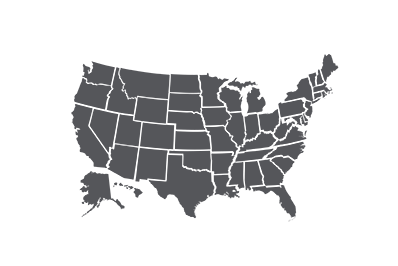Getting a Professional-Grade Campaign Photo
Getting a Professional-Grade Campaign Photo

It is essential that candidates and party spokespersons have high-quality photographs for their campaign website, literature, media kits, etc.
If you can afford to hire a professional photographer, do. He/she will take high quality shots and provide background and lighting. Many JC Penney and Sears stores have portrait studios where you can get multiple shots for about $100. However, you can get a decent head shot with a digital camera or smartphone at no cost.
Save high-resolution versions of photos
Images compressed to a low resolution in order to fit them in a smaller size file work fine on the Internet — but do NOT work in print. Be sure to get high-resolution versions of every shot you take so they can be used in your literature and in print media. To post them on the Internet, you can easily convert them to low-res using free online apps such as this.
Composition of photos
Avoid backgrounds that are busy or distracting. A plain solid wall is fine if it contrasts with subject’s hair and clothing. A studio that offers a choice of backdrops is ideal, especially if it has a green screen, which allows any background image to be dropped in behind the image of the candidate using a photo editor.
Do not include other people in the photo unless you’re intending to show candidate on the campaign trail, e.g., talking to voters. Be sure anyone else in the image is looking at and listening to candidate.
Frame the shot so there is sufficient “negative space” around the face. Edges of the image should not be too close to candidate’s head. Be sure no part of the head is cut off.
Candidate’s image need only include chest or neck and higher — not full torso nor full body.
Action shots
If taking action shots, e.g., where subject is speaking to a group, be sure to capture subject with eyes open, speaking with energy, looking at the crowd, and looking like a candidate. Get close to the stage. If shot from back of the room, image will be too small.
If candidate is walking in a parade, ensure bystanders are looking at subject. Shoot close enough so image of subject is not too small.
What to wear
Clothing should not be a distraction. Avoid clothing that makes a statement or that is overly loud, trendy, or contains a busy pattern. Professional business attire is best
For men, a suit and tie is best but a jacket or blazer can suffice. Dark suit and light shirts are ideal.
For women, business or dressy casual attire with tasteful jewelry that does not distract.
If you’re deliberately going for the casual look, make sure it’s neat and clean.
You will find it handy to have several quality shots of the candidate with different looks and different degrees of casual versus professional. They can be used on your website, Facebook page, in press releases, and other uses. Bring several different outfits in different colors to the photo shoot. For men, bring several different ties and take shots both with and without jacket on.
Make-up and grooming
Have someone with a discerning eye check subject so that nothing is out of place. Today’s high-definition cameras show a lot of detail!
Ensure hair is in place and clothing is free of lint, hair, stains, etc.
Use highlighter to cover blemishes and dark circles under eyes.
Use powder to remove glare, especially if shooting under hot lights.
Men: Shave or ensure any beard or mustache is well-trimmed.
Women: Do makeup with care or get a professional make-up artist to prepare you.
Ensure good lighting
Take shots outside before it starts to get dark, or set up good lighting inside. Without enough light, pictures will be blurry. If you don’t have studio-quality lighting available, grab a bunch of lamps and shine them away from subject. This is preferred to using flash, which can make images of those with light skin look washed out.
If outside, ensure the sun is not shining directly into the camera (too much glare) nor directly at the subject (will make subject squint).
Taking shots
Make final check to ensure clothing is not bunched up and that hair and face look good.
Do NOT take only a few shots — this is way too few. Take at least several dozen shots to ensure you have at least 2-3 excellent ones to choose from.
Take a set of shots for each change of clothing.
If your camera has a continuous shooting mode (or burst mode), use it so you get several shots while holding down the shutter only once. This allows you to pick the best expression with eyes open.
Take shots from different angles and depths (but always close enough to see detail).
Take head shots with subject looking directly at camera, as well as ones where subject is talking or telling an animated story.
Smile! Most shots should have subject smiling with teeth showing.
Techniques to loosen up if subject is stiff or unnatural:
- Take deep breaths.
- Stand up and shake expressively, almost violently.
- Try singing or reciting the Gettysburg Address (“Four score and 7 years ago…”)
- Bay like a horse or make other silly sounds.
- Imagine looking at a beloved child, best friend, parent, spouse, lover, sibling, favorite aunt, uncle, grandparent, pet, etc.
Things to ask subject to think about to get him/her to loosen up:
- What’s the most rewarding thing you ever did?
- Who’s the greatest person you ever met?
- What’s the funniest joke you ever heard?
- What would you do if you won the lottery?
- How would you feel if your campaign led to the repeal of thousands of unneeded laws?